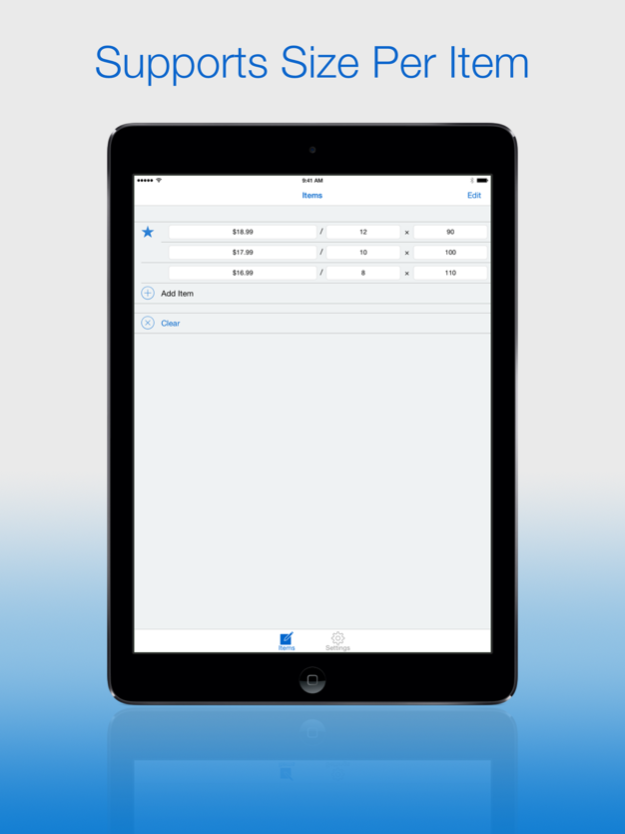Paper Towel Picker 1.3
Continue to app
Free Version
Publisher Description
Paper Towel Picker saves you money at the grocery store! We've all been there, faced with the insurmountable wall of paper towels: $18.79 for 12 giant rolls, $19.79 for 8 huge rolls, $19.99 for 12 mega rolls... but which one is the best price?! Paper Towel Picker compares them all and tells you the best deal!
Paper Towel Picker does the math for you! Just enter the price and count for each product with the super simple interface, and Paper Towel Picker automatically calculates the price per item, compares them all, and highlights the best bargain.
Paper Towel Picker works on more than paper towels. Toilet paper, cans of soup, drinks, packages of snacks, anything sold in bulk can be entered and compared. Paper Towel Picker even works on different item sizes--just enter the sheets per roll to see if this huge roll is a better deal than that mega roll.
Stop the grocery games with Paper Towel Picker!
* App development supported by one, single In-App Purchase that unlocks all of these features:
• No Ads
• Size Per Unit
• Customize Color
Nov 13, 2017
Version 1.3
This app has been updated by Apple to display the Apple Watch app icon.
• iPhone X support.
About Paper Towel Picker
Paper Towel Picker is a free app for iOS published in the Accounting & Finance list of apps, part of Business.
The company that develops Paper Towel Picker is Minds Aspire, LLC. The latest version released by its developer is 1.3.
To install Paper Towel Picker on your iOS device, just click the green Continue To App button above to start the installation process. The app is listed on our website since 2017-11-13 and was downloaded 2 times. We have already checked if the download link is safe, however for your own protection we recommend that you scan the downloaded app with your antivirus. Your antivirus may detect the Paper Towel Picker as malware if the download link is broken.
How to install Paper Towel Picker on your iOS device:
- Click on the Continue To App button on our website. This will redirect you to the App Store.
- Once the Paper Towel Picker is shown in the iTunes listing of your iOS device, you can start its download and installation. Tap on the GET button to the right of the app to start downloading it.
- If you are not logged-in the iOS appstore app, you'll be prompted for your your Apple ID and/or password.
- After Paper Towel Picker is downloaded, you'll see an INSTALL button to the right. Tap on it to start the actual installation of the iOS app.
- Once installation is finished you can tap on the OPEN button to start it. Its icon will also be added to your device home screen.